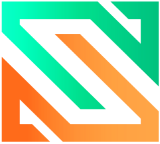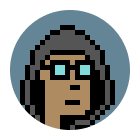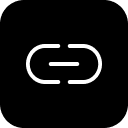FAQ


-
How do I receive my PUBG Mobile UC code?

1. Check your email and look for a message titled "Get the PUBG MOBILE code."
1.1 Log in to your Smile One account and navigate to the Orders section.
2. Your PIN code is your UC code.
Important:
After receiving your UC code, redeem it at the following link:
https://www.midasbuy.com/midasbuy/ae/redeem/pubgm
-
Didn't find what you are looking for?

If you still have questions, contact our support via the following link:
After submitting the ticket, wait for a response from support via email.
Keep in mind that the customer service is available from Monday to Friday, during business hours.
-
Cant find your question? Chat now
-
All

-
PUBG Mobile Code